











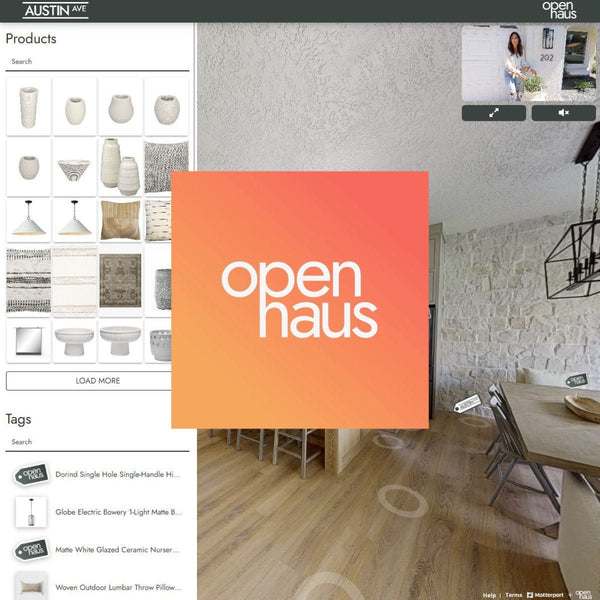




















MATTERPORT
excl. 19% VAT.
Openhaus gives the Matterport 3D tours a very unique look and feel. The Openhaus Showcase Player is optimized in particular for mobile phones and enables in-tour shopping of products (including checkout and payment).
However, the platform is hosted outside the EU and therefore does not meet all the criteria for EU data protection. The user's consent must be obtained here. But even more important than that are the unique additional features, including:
Just try the player and click here.
* MESH IMAGES needs the contact information you provide us to contact you about our products and services. You can unsubscribe from these notifications at any time. For information on how to unsubscribe, as well as our privacy practices and commitment to protecting your privacy, please visit our Privacy Policy.
We give your business more reach, more efficiency and more interactions.
MESH IMAGES is one of the leading production studios for digital marketing, management and shop solutions with 360° virtual tours and 3D experiences.
We produce immersive media - your content for the metaverse.
© 2024, MESH IMAGES BERLIN Powered by Shopify
